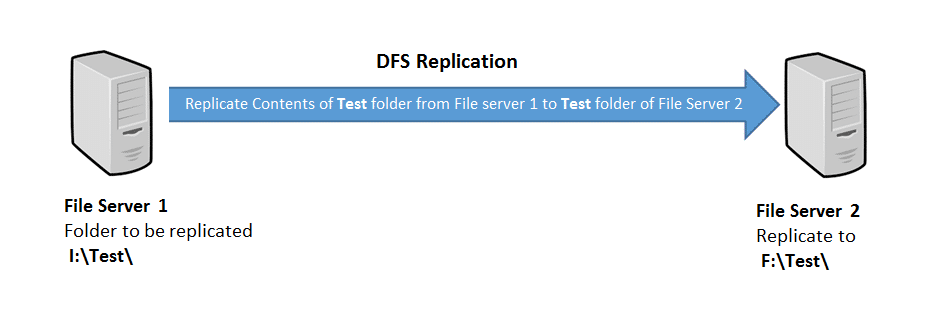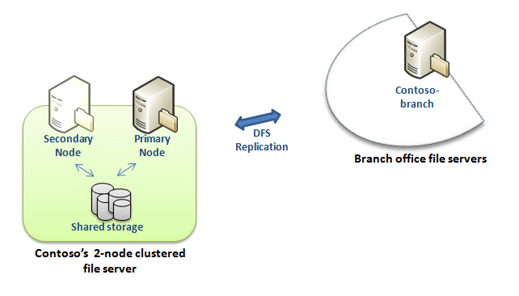-
How to add Existing Drives to DFS server Namespace?
Add Existing Drives to DFS Namespace Prepare Existing Drives: Ensure that the existing drives or folders you want to add to the DFS namespace are properly shared and accessible to the network. Access DFS Management Console: Open the DFS Management console on your server. Navigate to Namespaces: Expand the “Namespaces” node in the DFS Management…
-
Best Camera Settings for iPhone 14 Pro
Best Camera Settings for iPhone 14 Pro Volume Buttons as Shutter: Instead of tapping the screen, use the volume buttons as easily accessible shutter buttons. Press the volume up or volume down button to capture a photo. Holding either button will start recording a video, and releasing it will stop the recording. You can also…
-
How to upgrade a simple file server to Distributed File System (DFS) server?
Convert File Server to DFS Steps Converting a traditional file server to Distributed File System (DFS) involves several steps. DFS allows you to organize file shares across multiple servers into a unified namespace, providing fault tolerance, load balancing, and simplified access to files. Step 1: Plan Your DFS Namespace Identify servers: Decide which servers will…