Category: SOPs
-

How to Install LAMP Stack on Ubuntu
How to Install LAMP Stack on Ubuntu LAMP stack (Linux, Apache, MySQL, PHP) is a popular combination for hosting dynamic websites or web applications on Ubuntu. Below are detailed steps to install and configure the LAMP stack on your Ubuntu server. Step 1: Update Package Lists sudo apt update Step 2: Install Apache sudo apt…
-

How to launch an EC2 Instance in AWS
Launching an EC2 Instance in AWS Launching an EC2 (Elastic Compute Cloud) instance in AWS involves several steps. Here’s a step-by-step guide: Sign in to AWS Console: Go to the AWS Management Console and sign in with your credentials. Navigate to EC2 Dashboard: Once logged in, navigate to the EC2 service by either typing “EC2”…
-
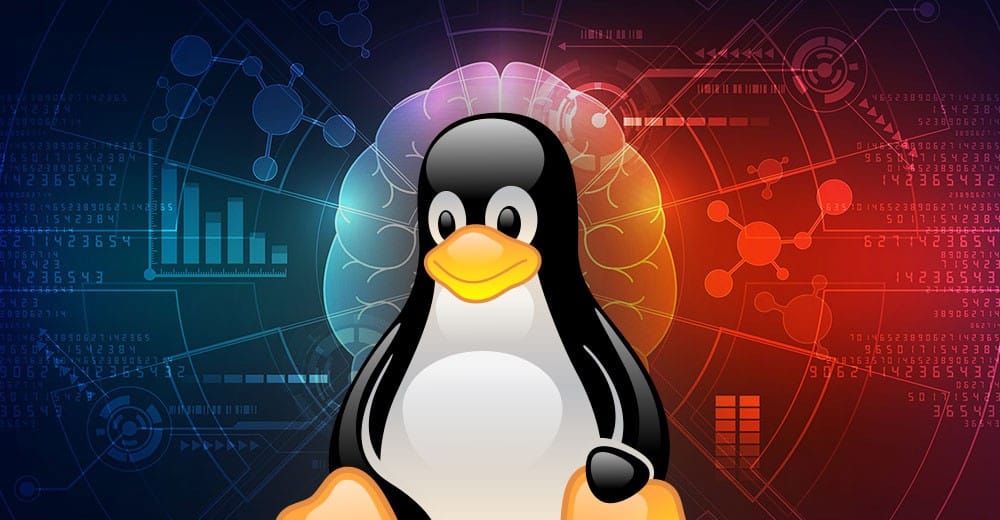
SOP – Adding a New User with Sudo Permissions in Linux
SOP for Adding a New User with Sudo Permissions Objective: The objective of this SOP is to provide a standardized procedure for adding a new user to a Linux server with sudo permissions. Pre-requisites: Access to the Linux server with administrative privileges. Basic knowledge of Linux command line interface. Procedure: Connect to the Linux Server:…
-

How to create Transit Gateway
Transit Gateway Setup SOP Standard Operating Procedure (SOP) for Setting up Transit Gateway in AWS Step 1: Pre-requisites AWS Account: Ensure you have an AWS account with the necessary permissions to create and manage resources. Networking Requirements: Understand the networking requirements of your organization, including IP addressing schemes, routing policies, and connectivity needs. VPCs and…
-

How to add VPC Peering in AWS
SOP: VPC Peering on AWS Standard Operating Procedure: VPC Peering on AWS Objective: This SOP outlines the steps to establish VPC peering connections between two Amazon Virtual Private Clouds (VPCs) within the AWS environment. Prerequisites: Access to the AWS Management Console. Permissions to create and manage VPC peering connections. Two VPCs already created within the…
