Objective:
The objective of this SOP is to provide a standardized procedure for adding a new user to a Linux server with sudo permissions.
Pre-requisites:
- Access to the Linux server with administrative privileges.
- Basic knowledge of Linux command line interface.
Procedure:
- Connect to the Linux Server:
Open a terminal window or SSH client to connect to the Linux server.
- Switch to Root User (Optional):
If not already logged in as root, switch to the root user by executing:
sudo su - - Add New User:
Add a new user using the
addusercommand. Replace<username>with the desired username:adduser <username>Follow the prompts to set a password and fill in optional user information.
- Grant Sudo Permissions:
Add the newly created user to the sudo group to grant sudo permissions:
usermod -aG sudo <username> - Verify Sudo Access:
Switch to the newly created user to verify sudo access:
su - <username>Test sudo permissions by executing a command with sudo:
sudo whoamiEnter the user password when prompted.
- Test SSH Access (if applicable):
If the user requires SSH access, test SSH login with the new user credentials:
ssh <username>@<server_ip>Verify successful login.
- Update Security Policies (Optional):
If required by organizational policies, update sudoers file to customize sudo permissions:
sudo vi sudoAdd or modify sudo rules as necessary, following the syntax and guidelines provided in the sudoers file.
- Document User Credentials:
Document the newly created user’s credentials, including username, password (if applicable), and sudo privileges for future reference.
- Notify Relevant Parties (Optional):
Notify relevant team members or stakeholders about the creation of the new user for awareness and access management purposes.
Completion:
Once the new user has been successfully added with sudo permissions and tested for access, the SOP is considered complete.
Notes:
- Ensure that the new user’s password follows the organization’s password policy for security purposes.
- Regularly review and update sudo permissions and user accounts as per security requirements and personnel changes.

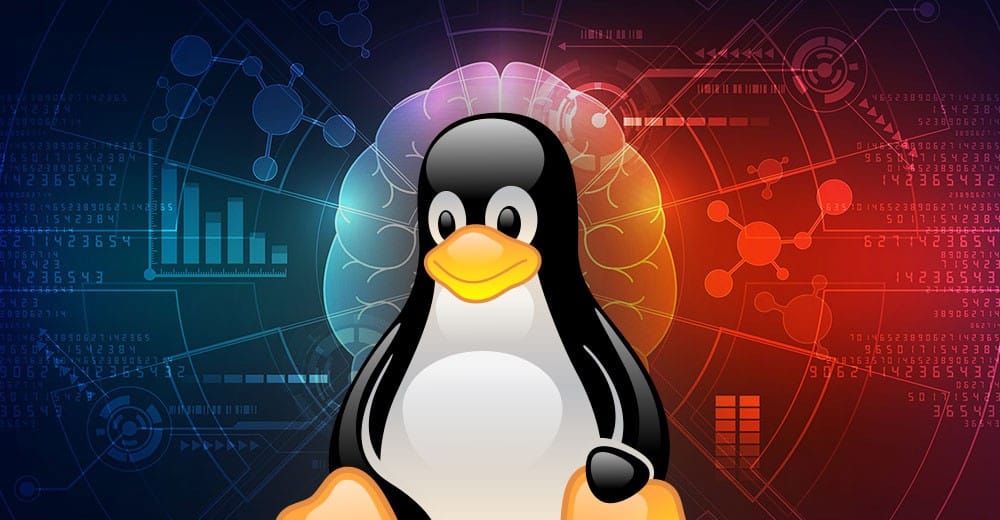
Leave a Reply